Example: RPC
Product: CODESYS Development System
The sample project shows an application for RPC ("Remote Procedure Calls"). Two applications show the implementation of server and client RPC applications.
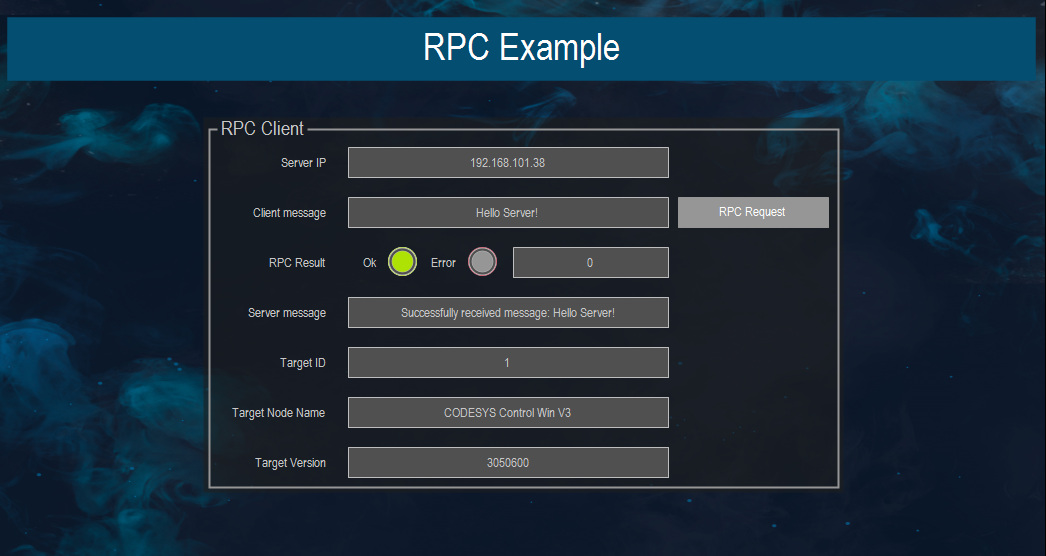
Description
The example is based on the RPC library, which is part of the CODESYS Development System. The library contains all required components for creating RPC applications. The RPCExample.project sample project shows how to use this library based on a simple client and server application.
Additional information
The RPCExample.project project includes the RPClient and RPCServer applications. Both applications have to run on separate controllers.
RPC Client
The PROG program executes four RPCs (remote procedure calls) on the server:
HelloServerRequestGetTargetIdGetTargetNodeNameGetTargetVersion
Each call is handled by the RPCRequest function block, which uses the RPC.CLClient function block to send an RPC request to the server. The results of the request are copied to the corresponding variables in the InvokeCallback method of the PCClientCallback function block. The status of the request and the result of the request are displayed in the visualization.
Visualization
At first, the IP address of the server has to be entered in the Server IP field. After that, the RPC request can be started by clicking the RPC Request button.
RPC Server
The PLC_PRG program initializes the RPC.CLServer function block and registers the IRPCProvider interface. A procedure is described by objectId, interfaceId, and operationnumber. The request and the callback function are handled by operationnumber in the Request method. The callback function can also be executed asynchronously in the next cycle. By default, the server component of the RPC library includes three procedures with device information (Target Name, Target ID, and Target Version).
System requirements and restrictions
Programming system | CODESYS Development System (version 3.5.14.0 or higher) |
Runtime system | CODESYS Control Win (version 3.5.14.0) |
Add-on components | - |
Note
 DOWNLOAD Project
DOWNLOAD Project